To schedule deliveries and pickups, navigate to the day they are scheduled for by swiping left or right (or by clicking the grey arrows in the top left and right corners) until you are on the right day as per the date in the breadcrumb under the Hiary logo.
Now click the "Schedule" link.
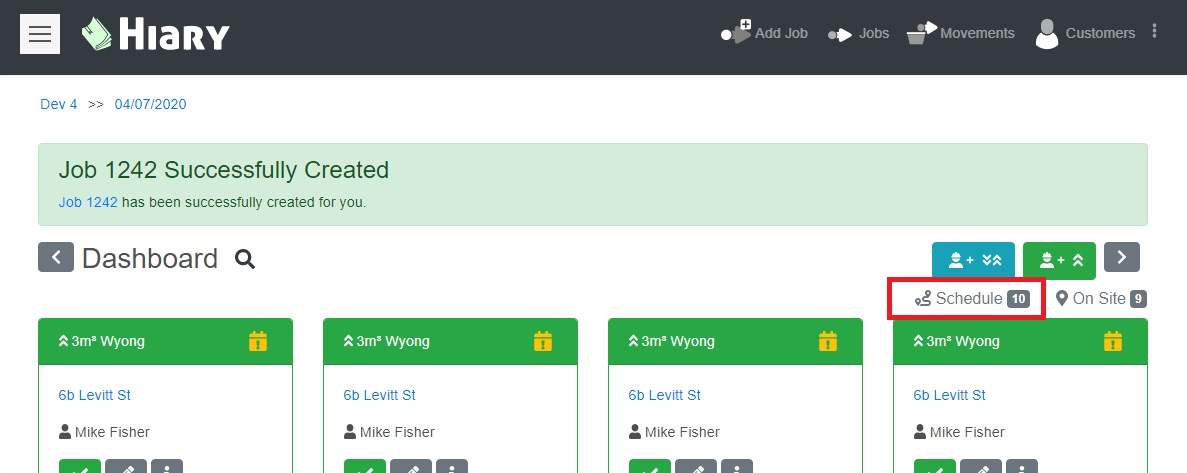
Now drag the deliveries, pickups and exchanges into the order you desire in the right hand column either by dragging a dropping in the column or from the map.
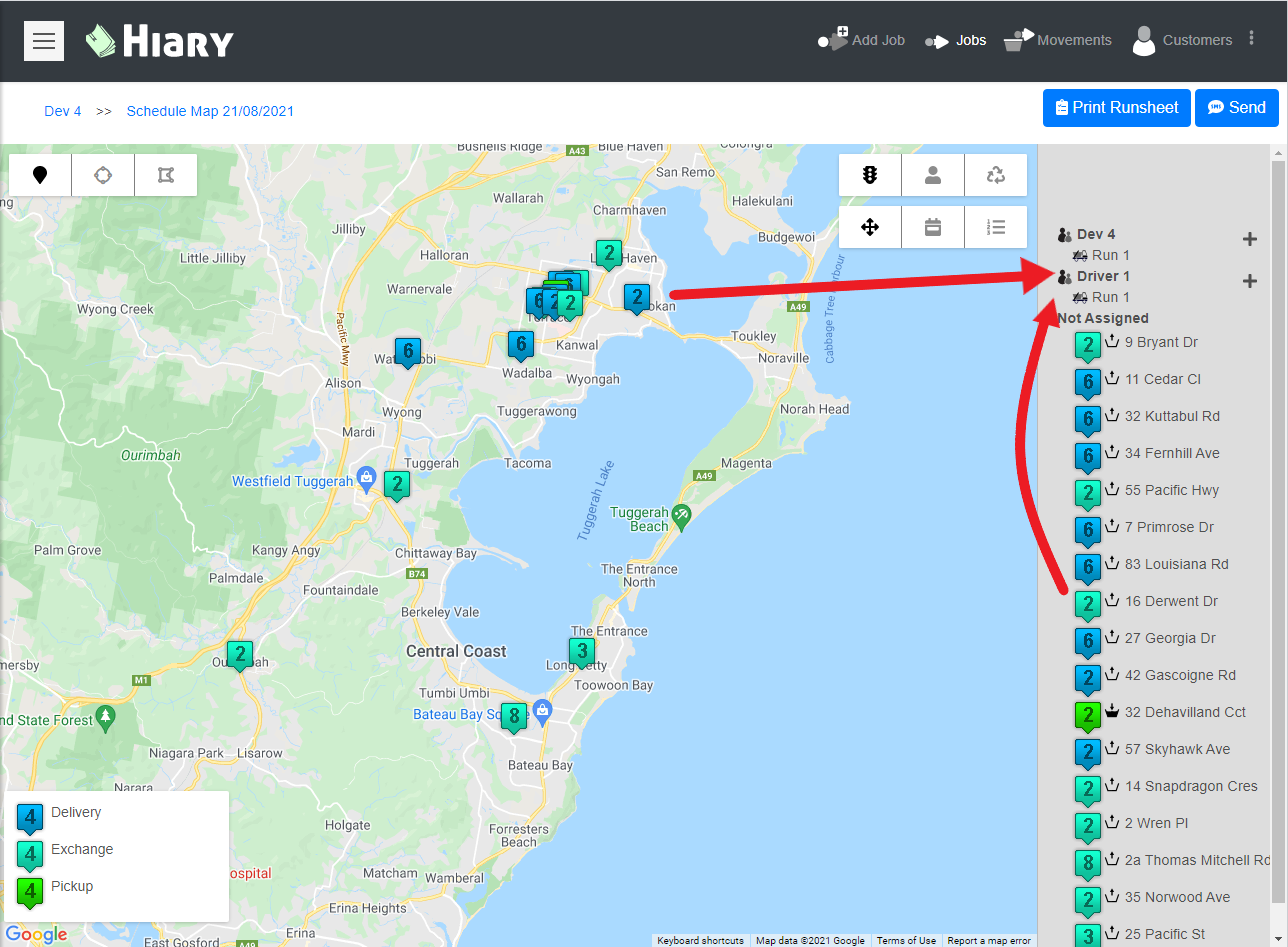
Each driver may have multiple runs per day which can be added by using the plus button next to the drivers name.
Selecting jobs
Jobs may be selected and dragged as a group and allocated to a driver. Jobs are selected by clicking on the individually in the default select mode and are highlighted like the following

The job selection mode can be changed using the button group in the top left of the map. The default mode is click and the two other options available are radial select and polygon select which allow you to draw shapes to select rather than clicking each job.

Once selected dragging one of the selected jobs will drag all the selected jobs.
Marker Colours and Numbers
The colours and numbers of the markers on the map can be changed using the marker mode button groups.
![]()
The top line of buttons changes the colour of the markers to be based on the current workflow and status, the driver which the movement is allocated or the waste type of the job.
The second line of buttons changes the numbers that are displayed on the markers and are the volume of the bin, how many days off schedule the movement is or the sequence the movements have been scheduled in.
