Printing runsheets of jobs for drivers is supported through the scheduling map. You can navigate to the map via the dashboard by clicking on the "Schedule" link in the top left of the content area as seen below.
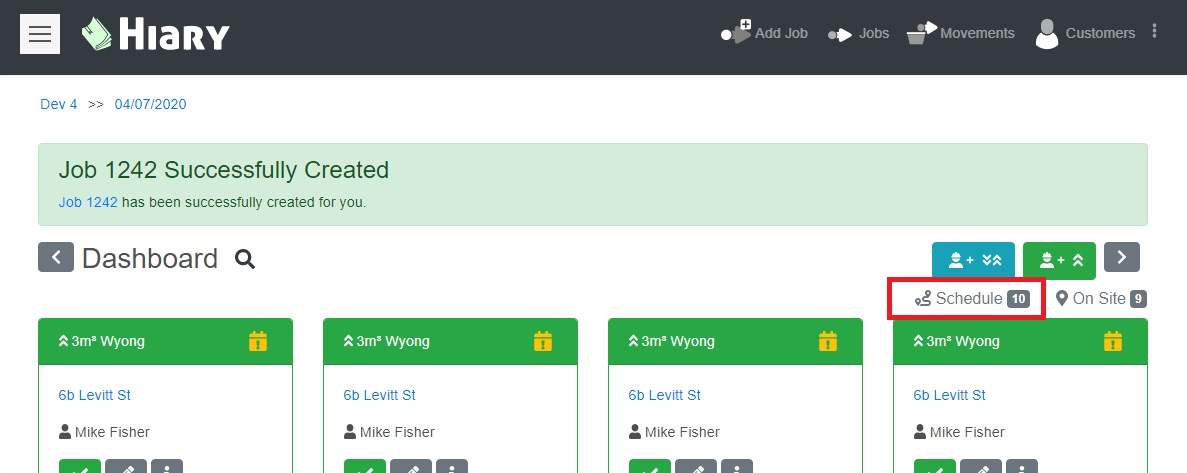
Once you are on the scheduling map you can move the the jobs into the order you want them to appear on the runsheet by dragging and dropping them. Once they are in the right order and assigned to the right driver you simply click the Print Runsheet button and Hiary will produce the runsheets for the drivers.
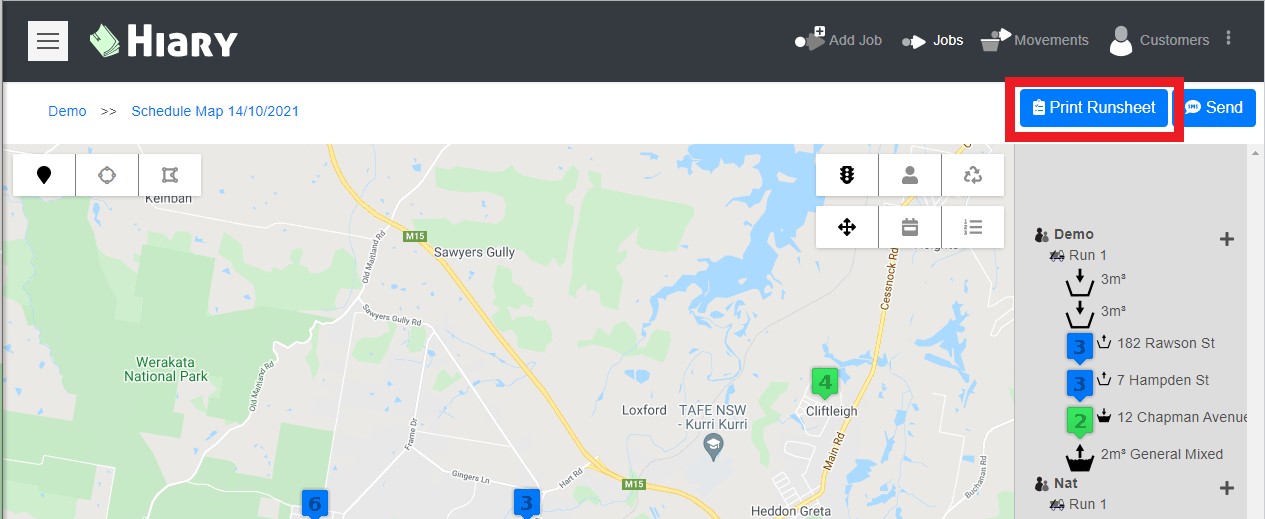
You will be asked for some details regarding the grouping and printing of the runsheet as below:
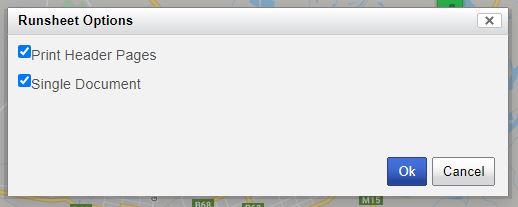
Print Header Pages: Adds a page in front of each run so that it is clear where one run ends and when other starts.
Single Document: Makes the runsheets all in one pdf document for printing rather than being a zip file of individual documents
Click "Ok" to confirm printing the runsheet. The output from Hiary will be similar to the following:
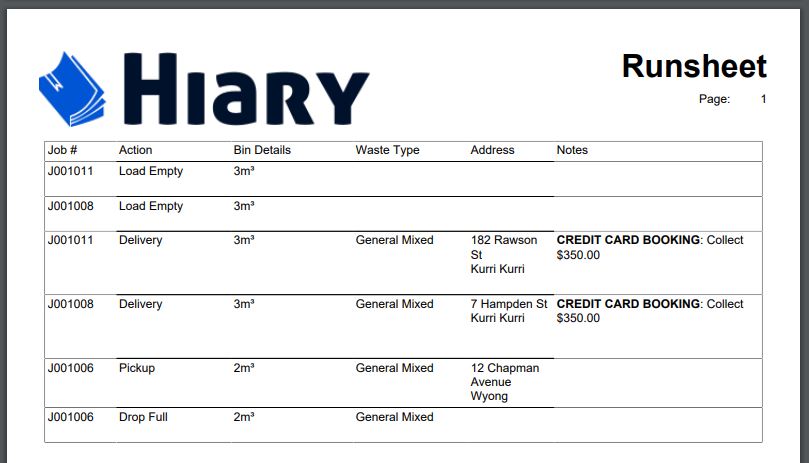
Runsheets can be customised to your specific needs based on our document templating system that is used throughout our bin management system
