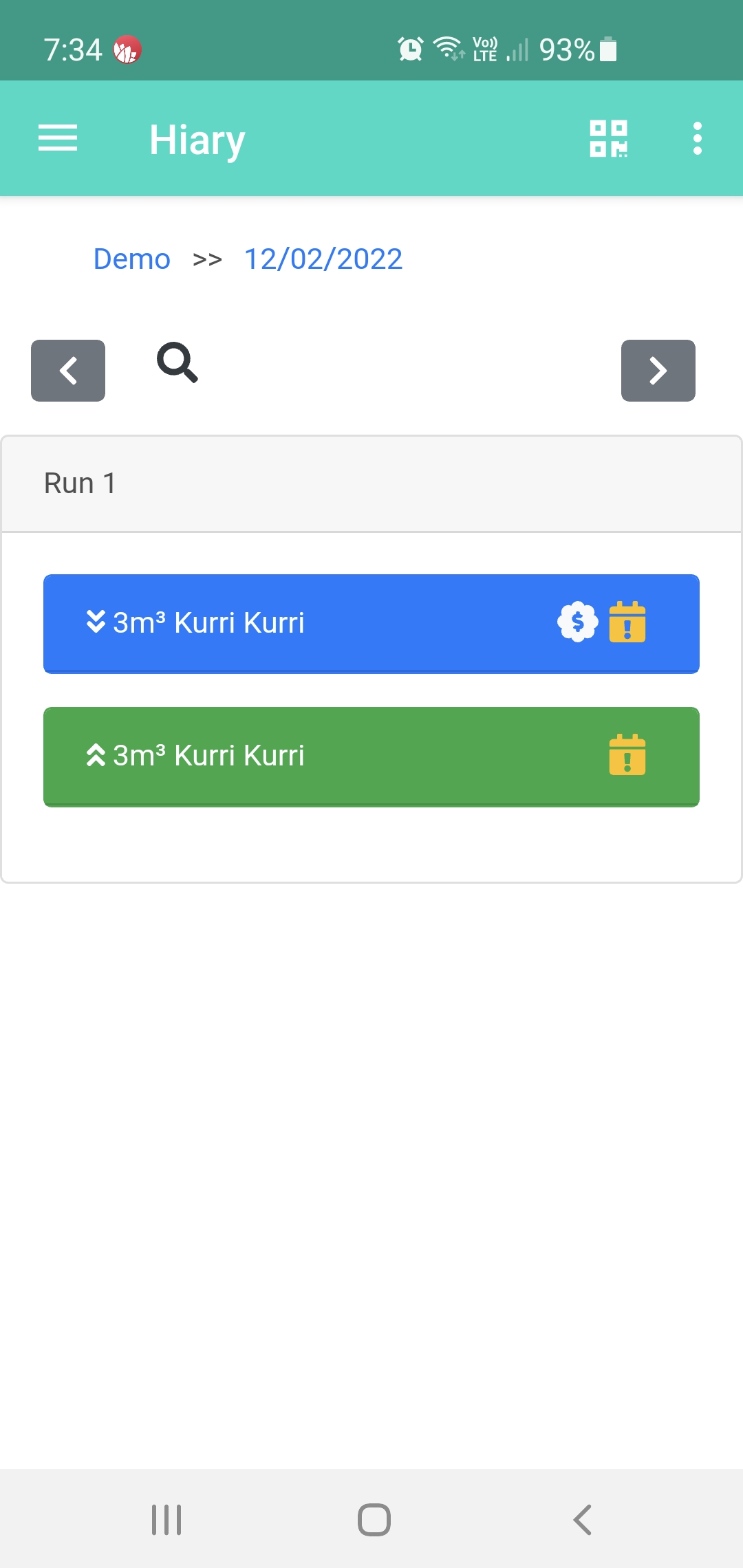1. Head to the play store on the phone and search for "Hiary", alternatively use this link to navigate there directly to the app. Tap the install button
2. Once the app is installed tap the open button or find it via the home screen and tap it to open the app
3. Initially the app will ask if you want to create a new account or connect to an existing account as below, tap connect to existing account
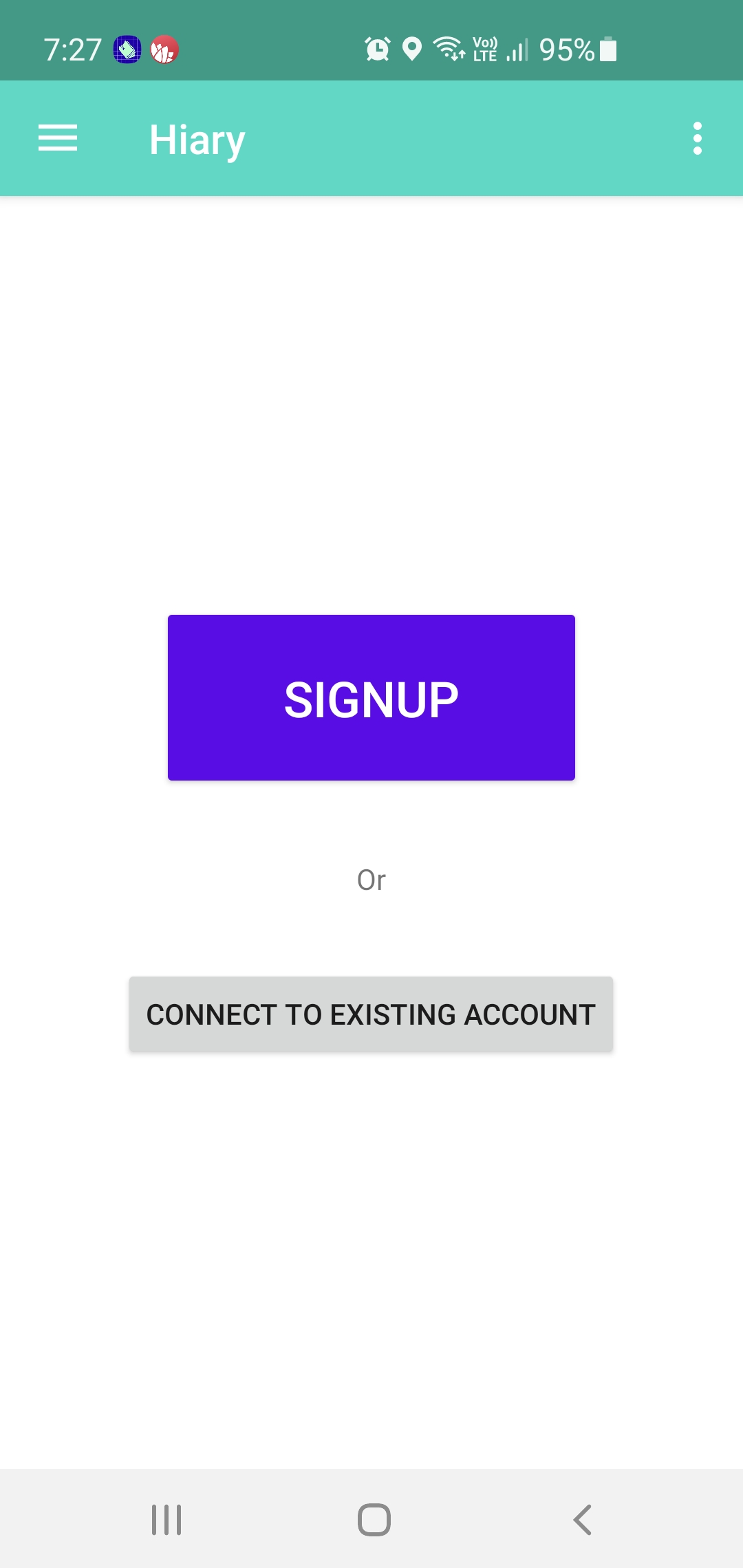
4. You will now be asked for your My Hiary ID which is the first part of the URL you use to login to Hiary. IE {my-hiary-id}.myhiary.com enter this value and tap the button next to the entry field

5. You will now be asked to login, enter the username and password of a driver that you have setup in Hiary. Tap the login button
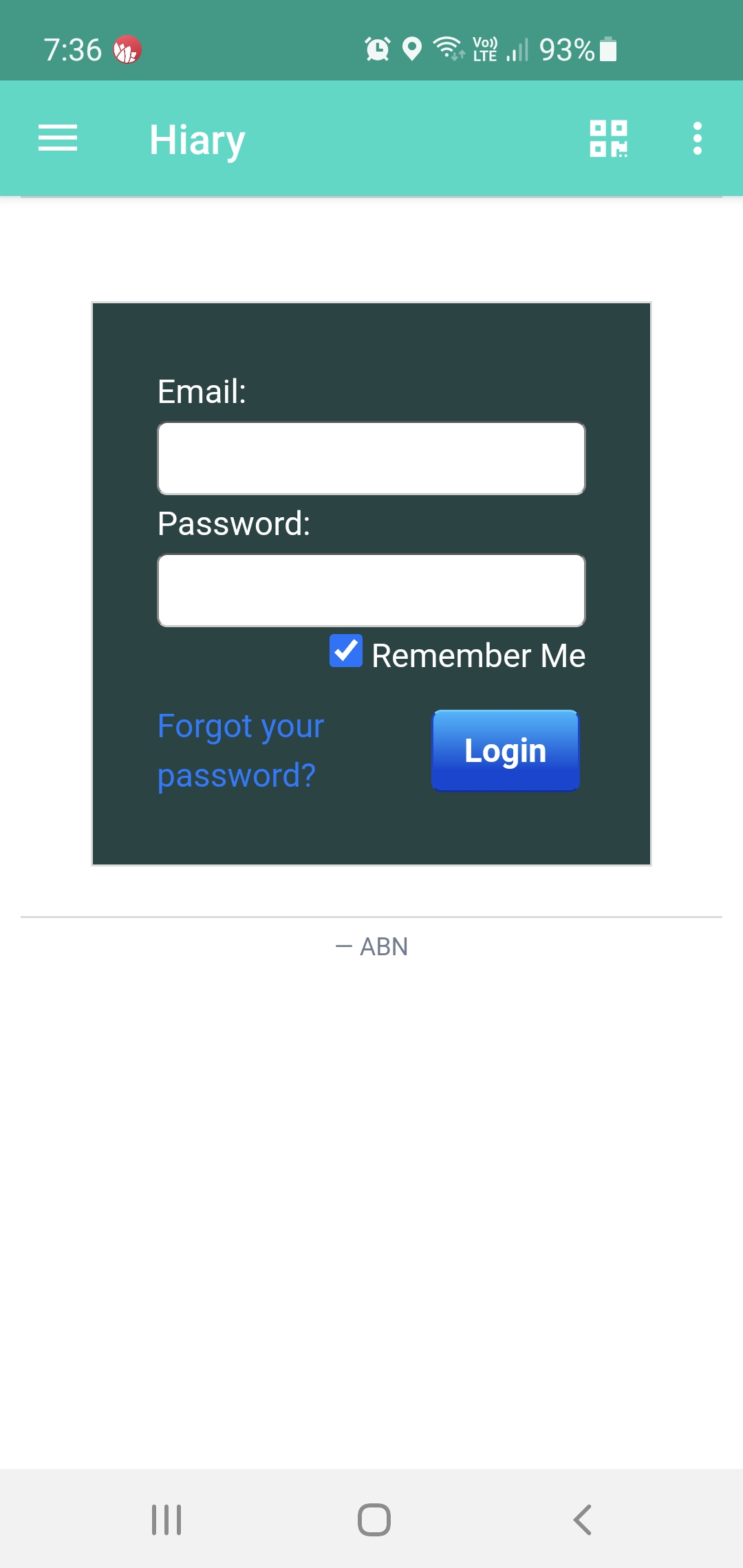
6. Once logged in you will be presented with the drivers dashboard