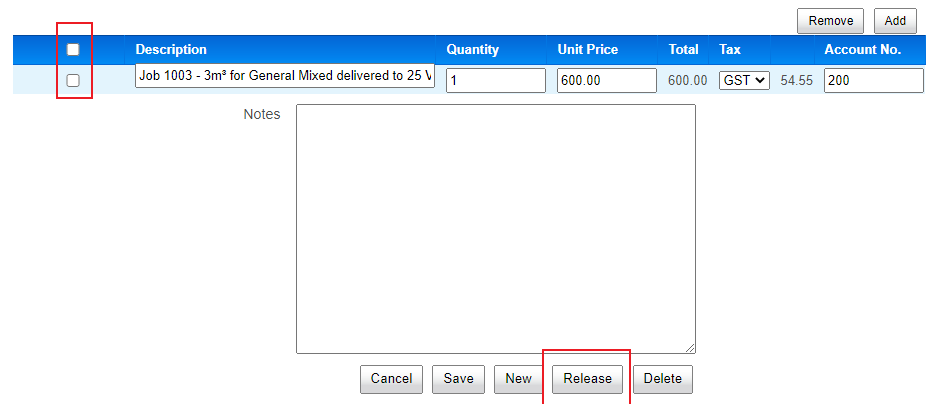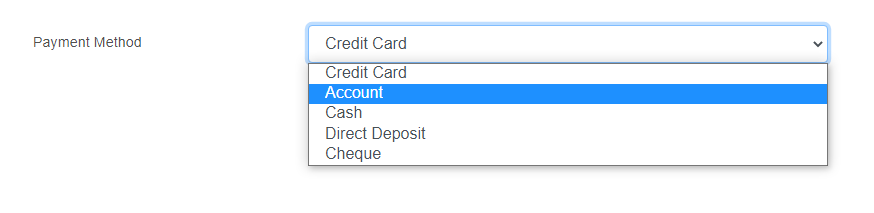Setup
By default Hiary is in batch account invoice mode which means that to build invoices in draft you must change the account invoicing flow setting which can be found by navigating to the right drop down menu -> Administration -> General Settings -> finding the Invoice Defaults section seen blow. Now change the Account Invoice Flow to the In Draft option as seen below.
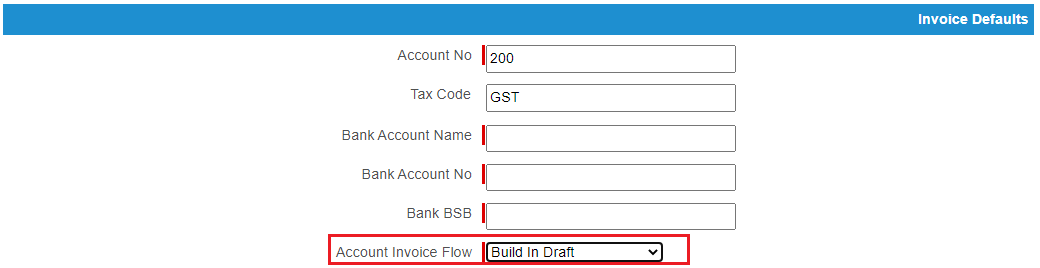
Select Account Payment Method
When creating bookings or adjustments you select your account payment method which will continue an existing draft invoice by adding the new lines or create a new invoice if one does not already exist.
Release Invoices - Full
At the end of your billing cycle you can release (finalise) your draft invoices via the invoices list which can be found by opening the left menu and clicking the + button next to customers.
To release invoices in full click the select checkbox on all the invoices you wish to release and then click the release button. This will change the status of the invoice from 'new' to 'unpaid'
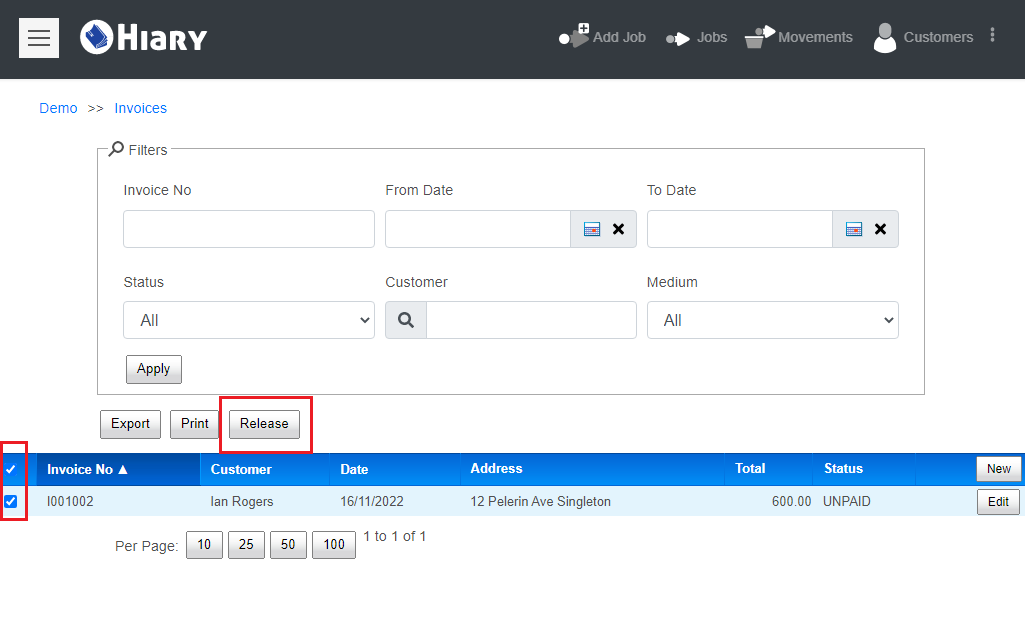
Release Invoices - Partial
If you don't wish to release all lines on an invoice then you can partially release the invoice by clicking edit on the invoice on the invoice list and then select the lines you wish to release followed by the release button at the bottom of the form.